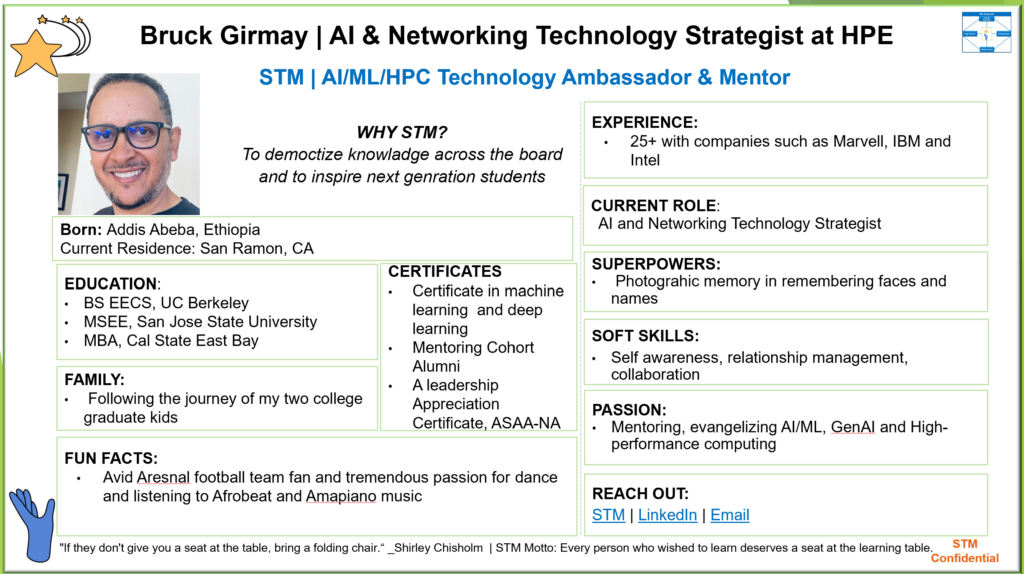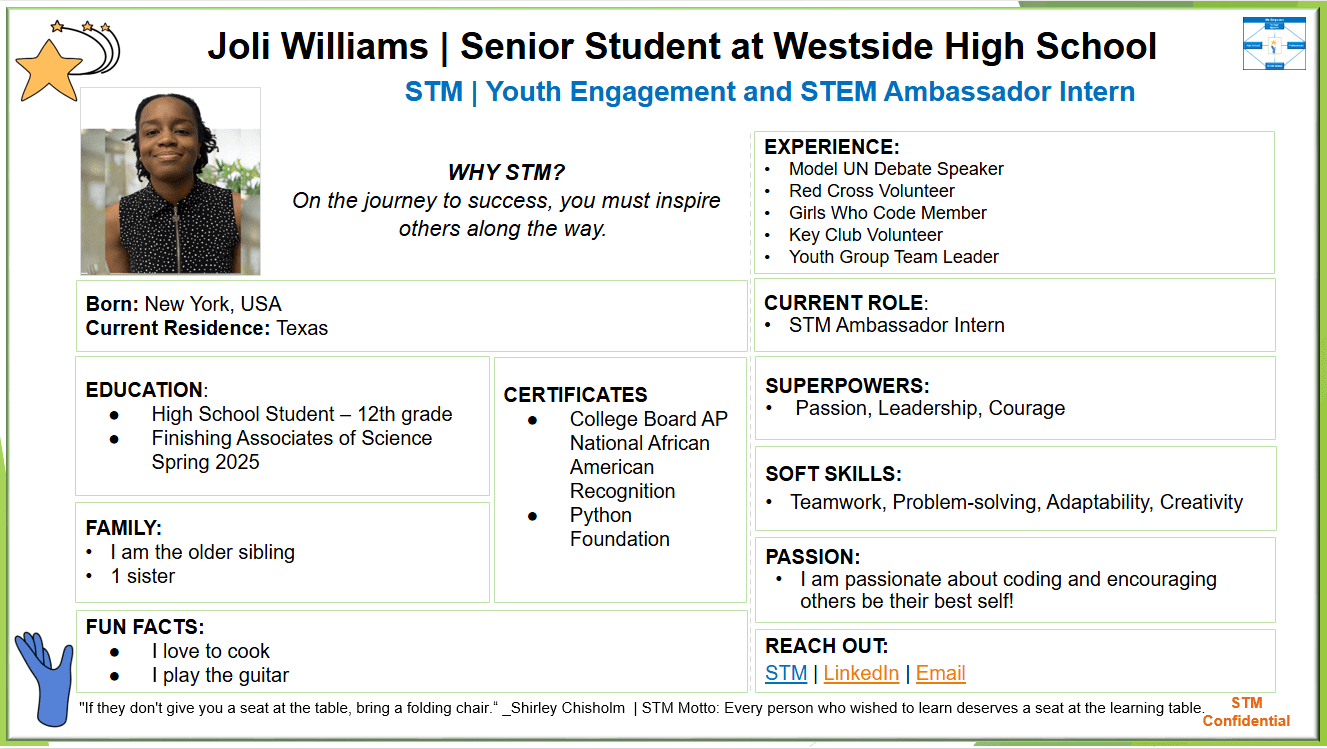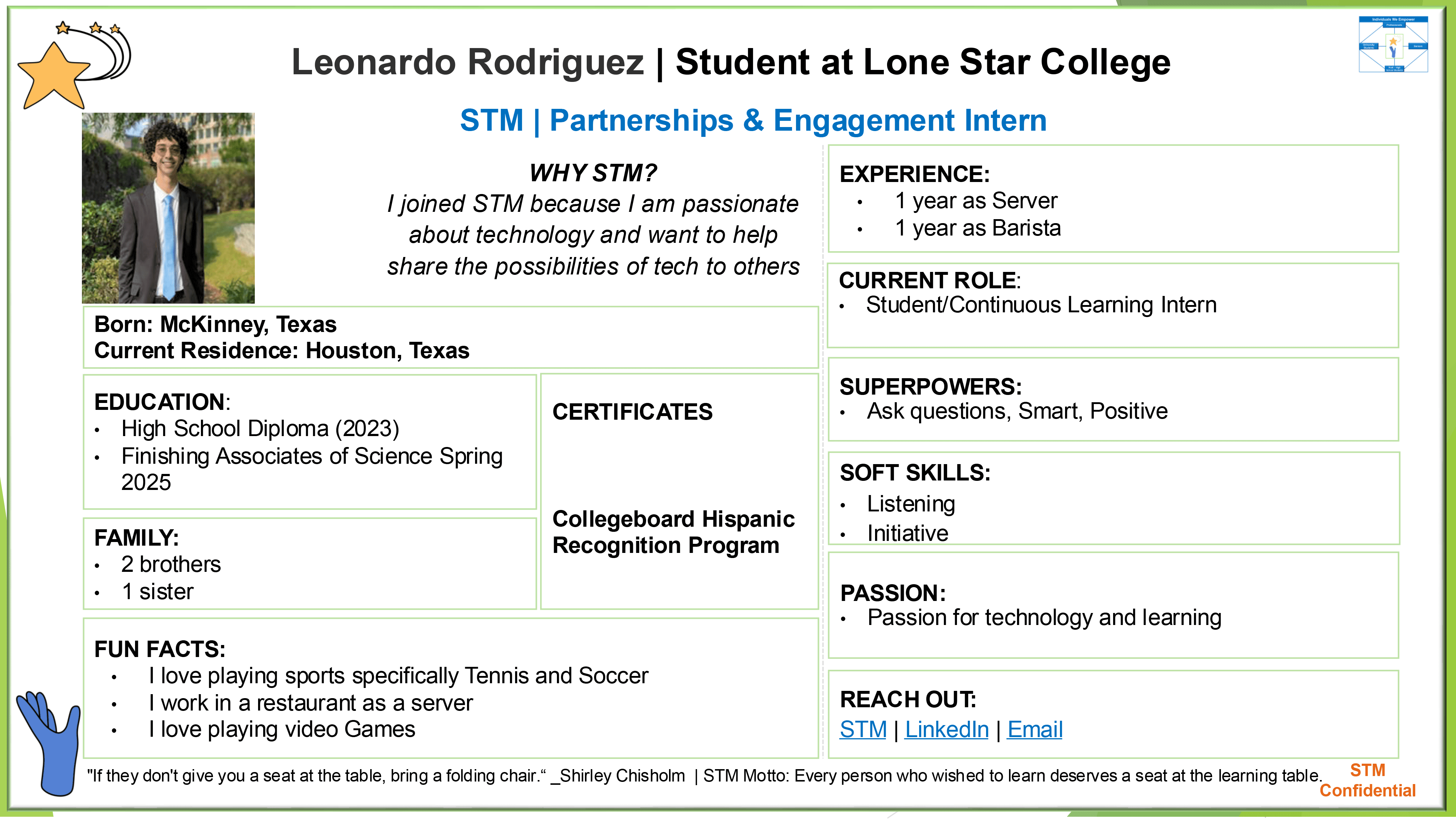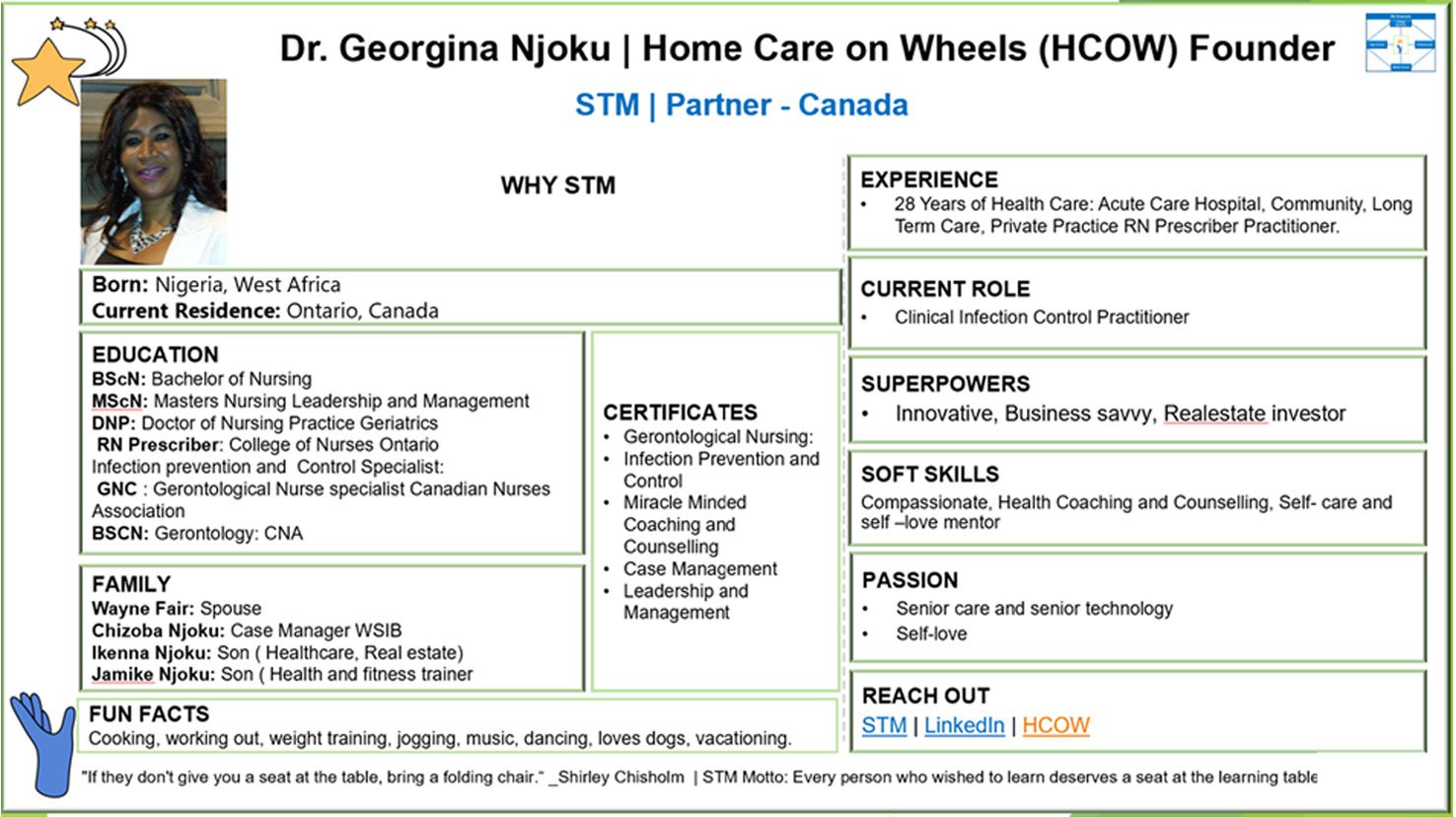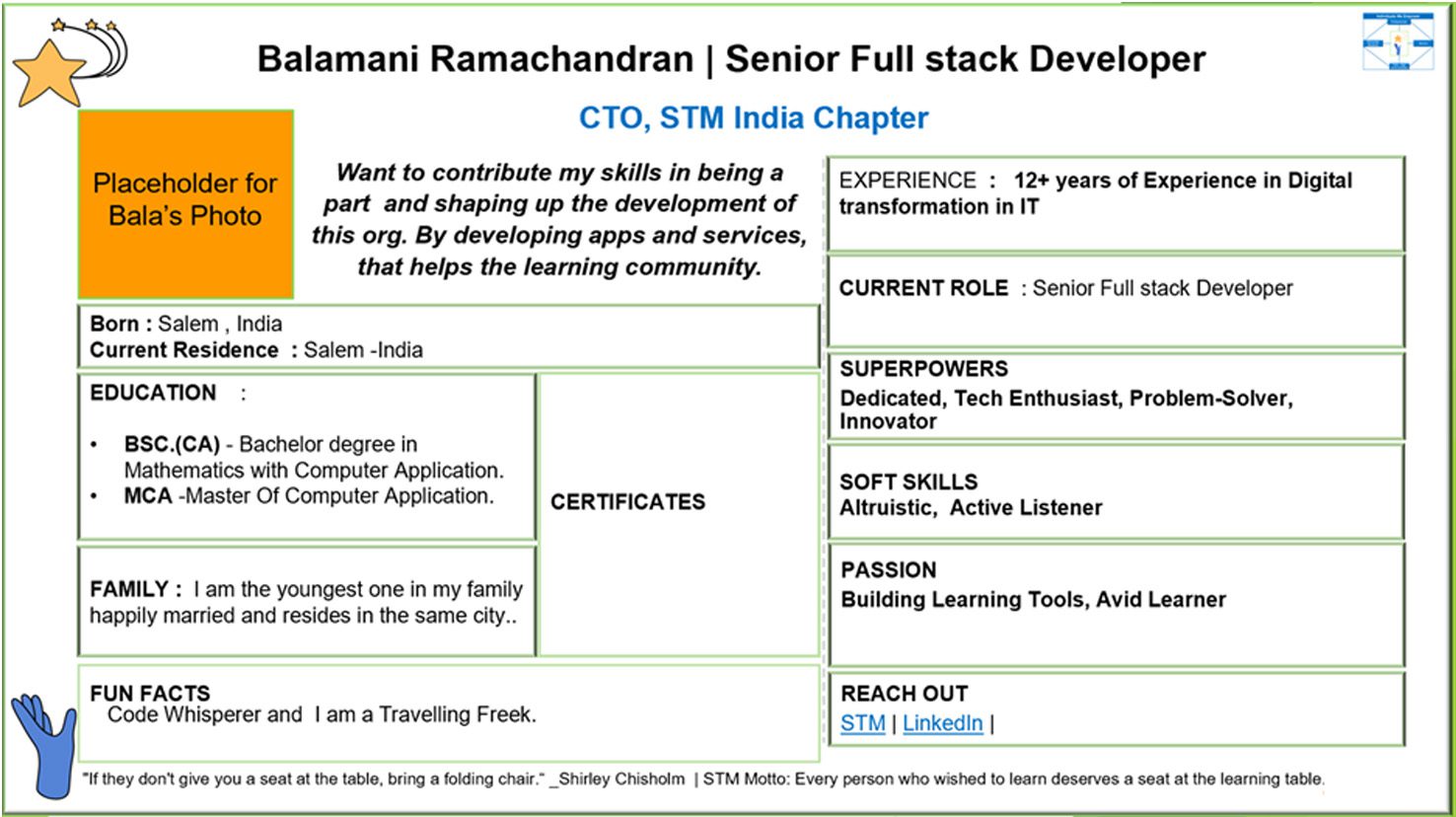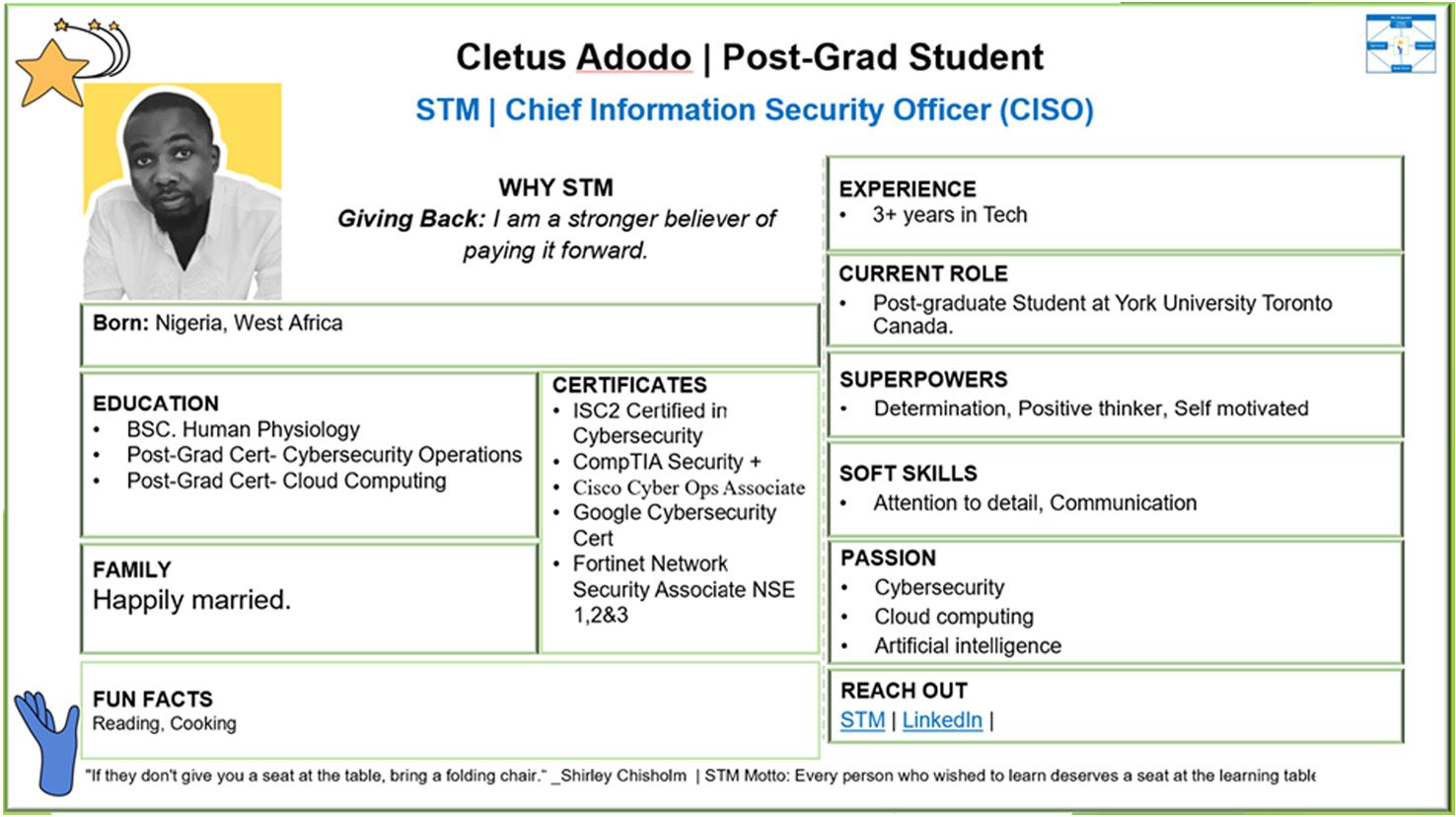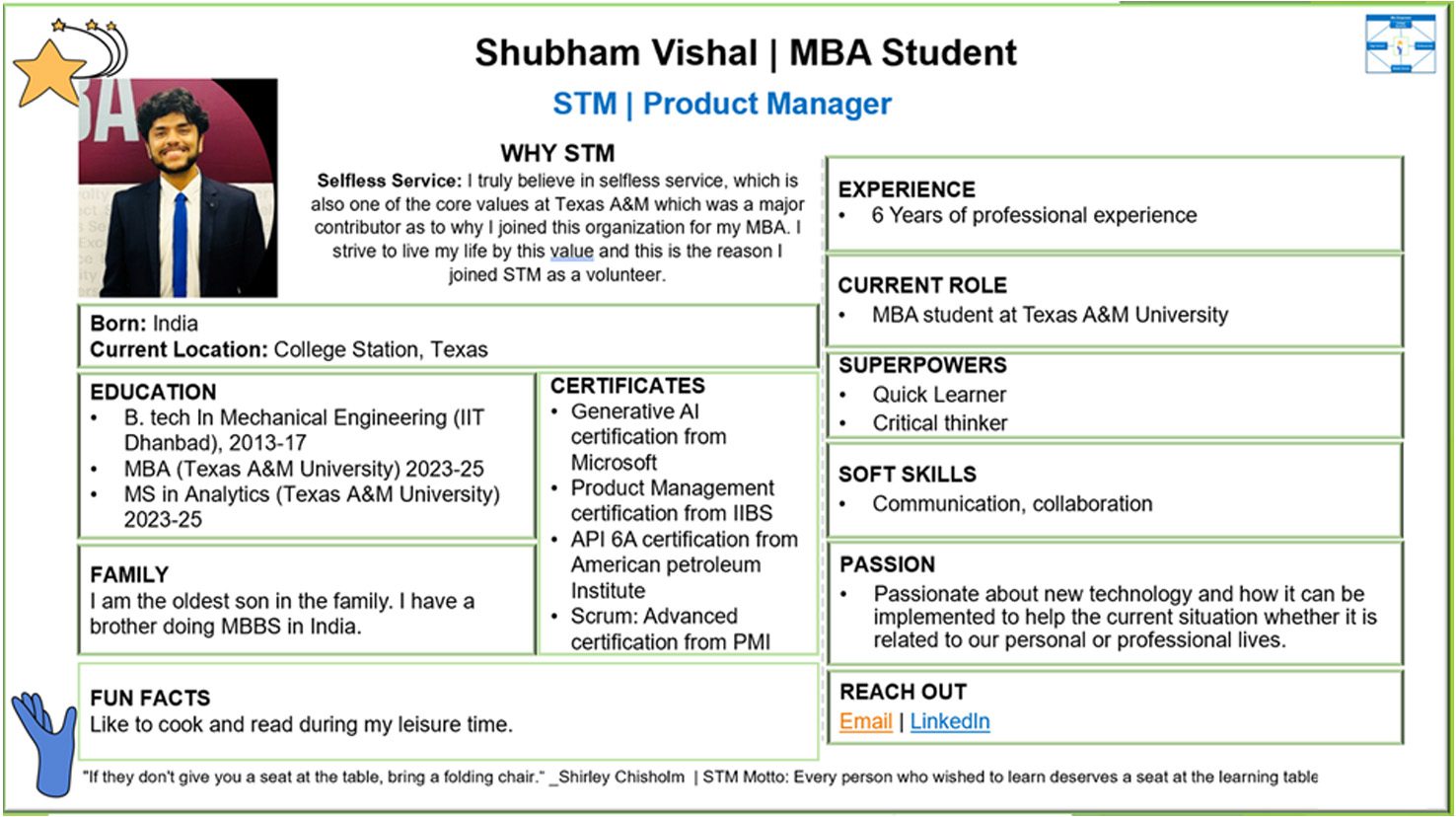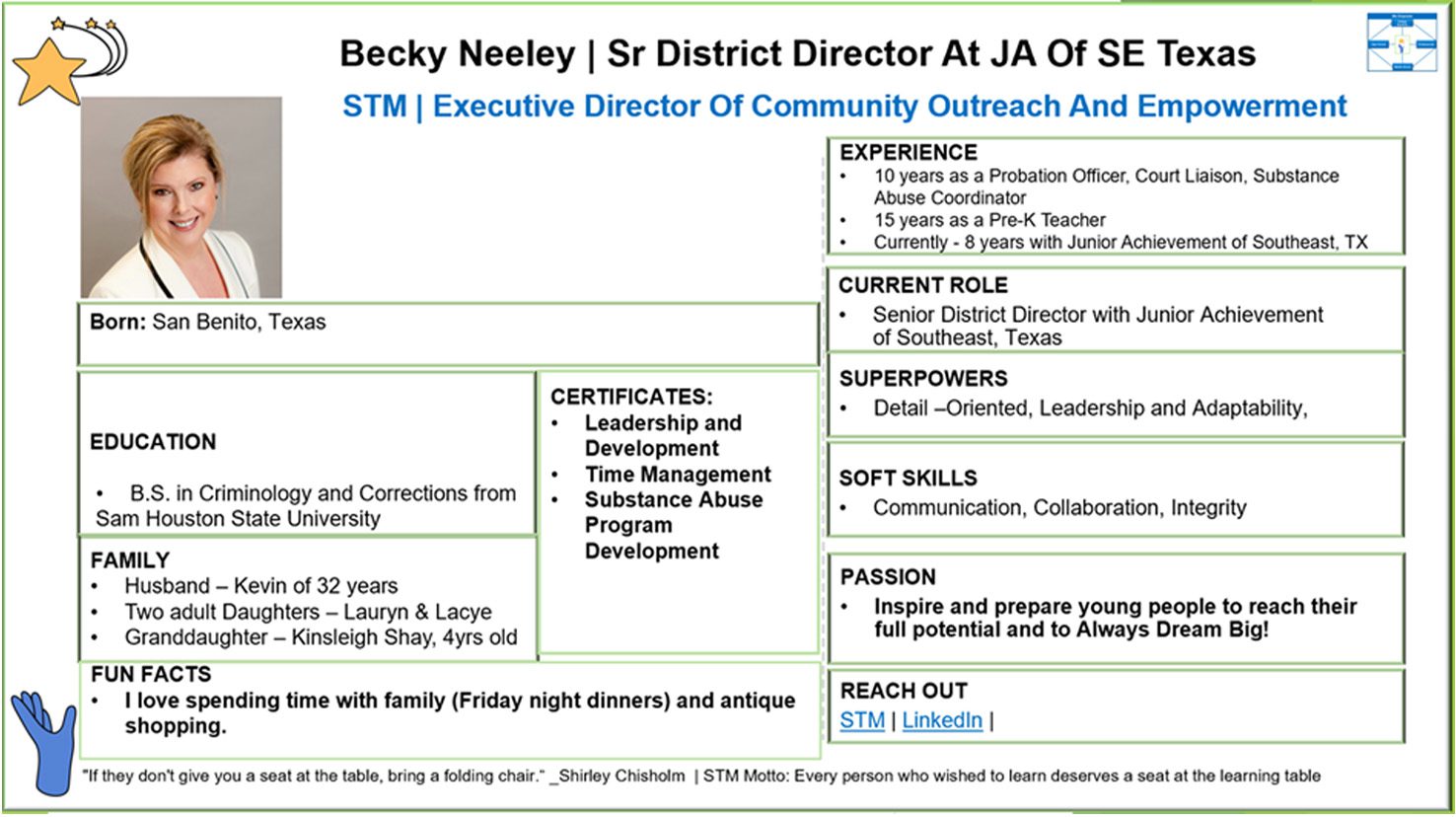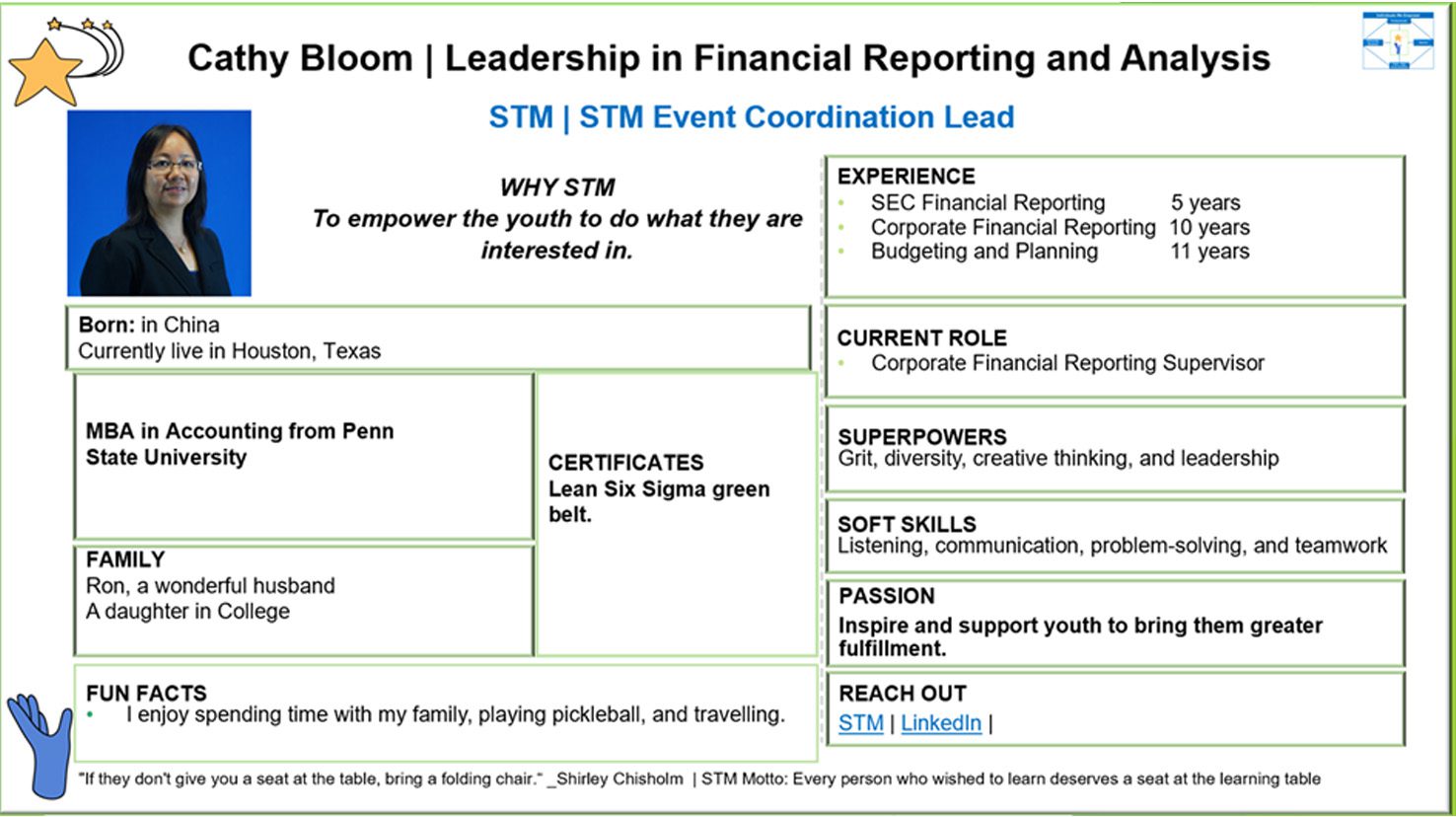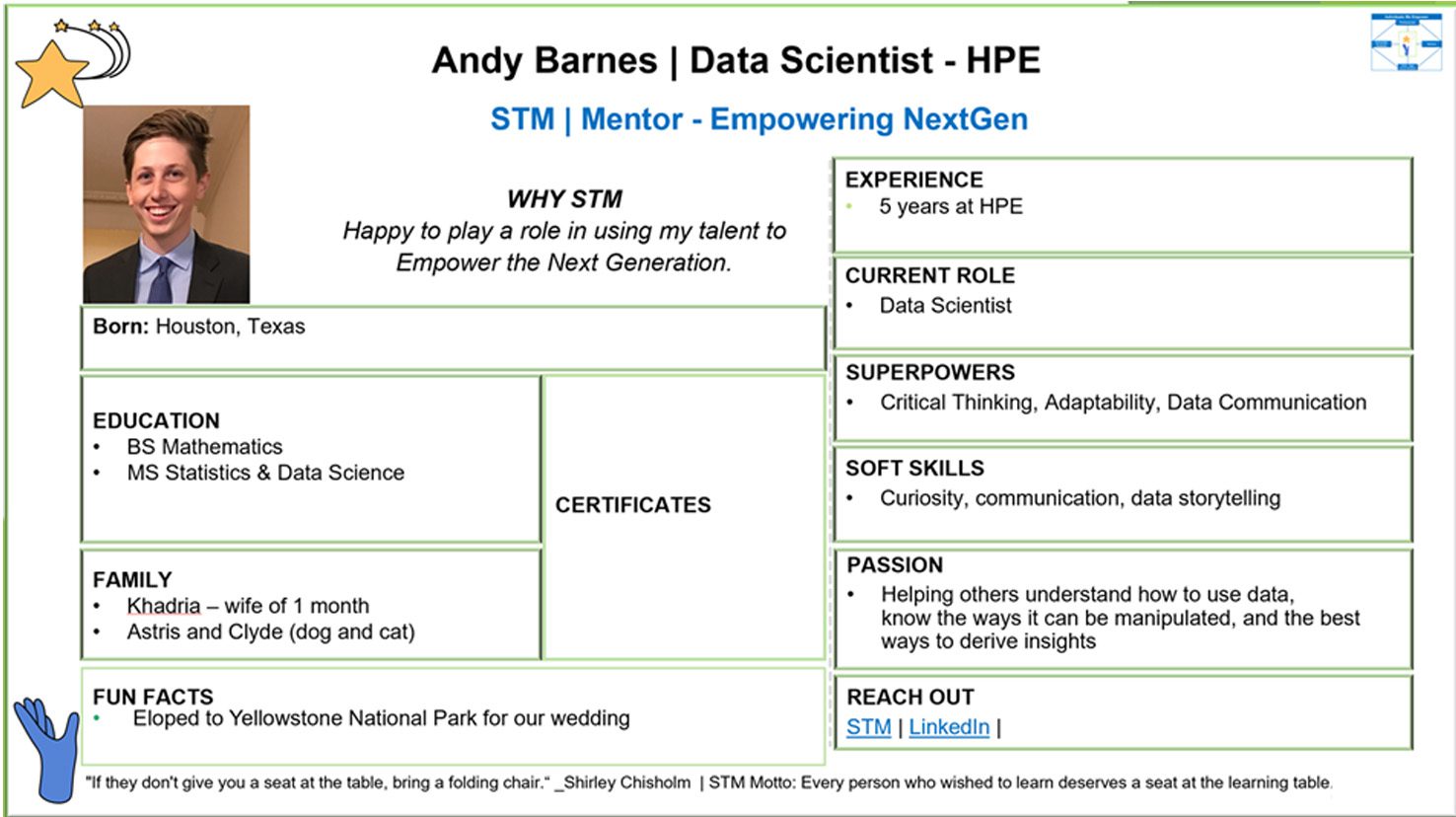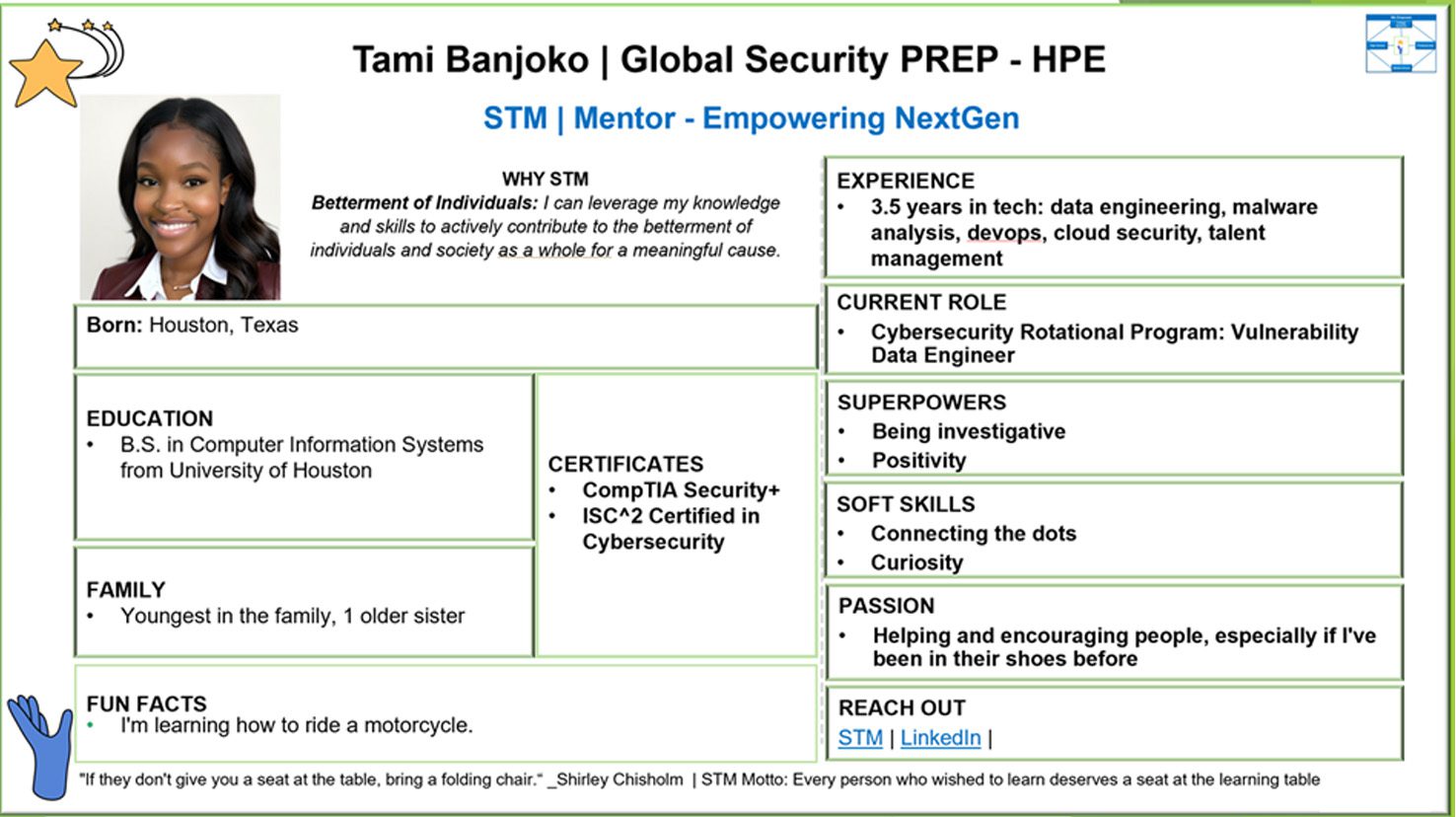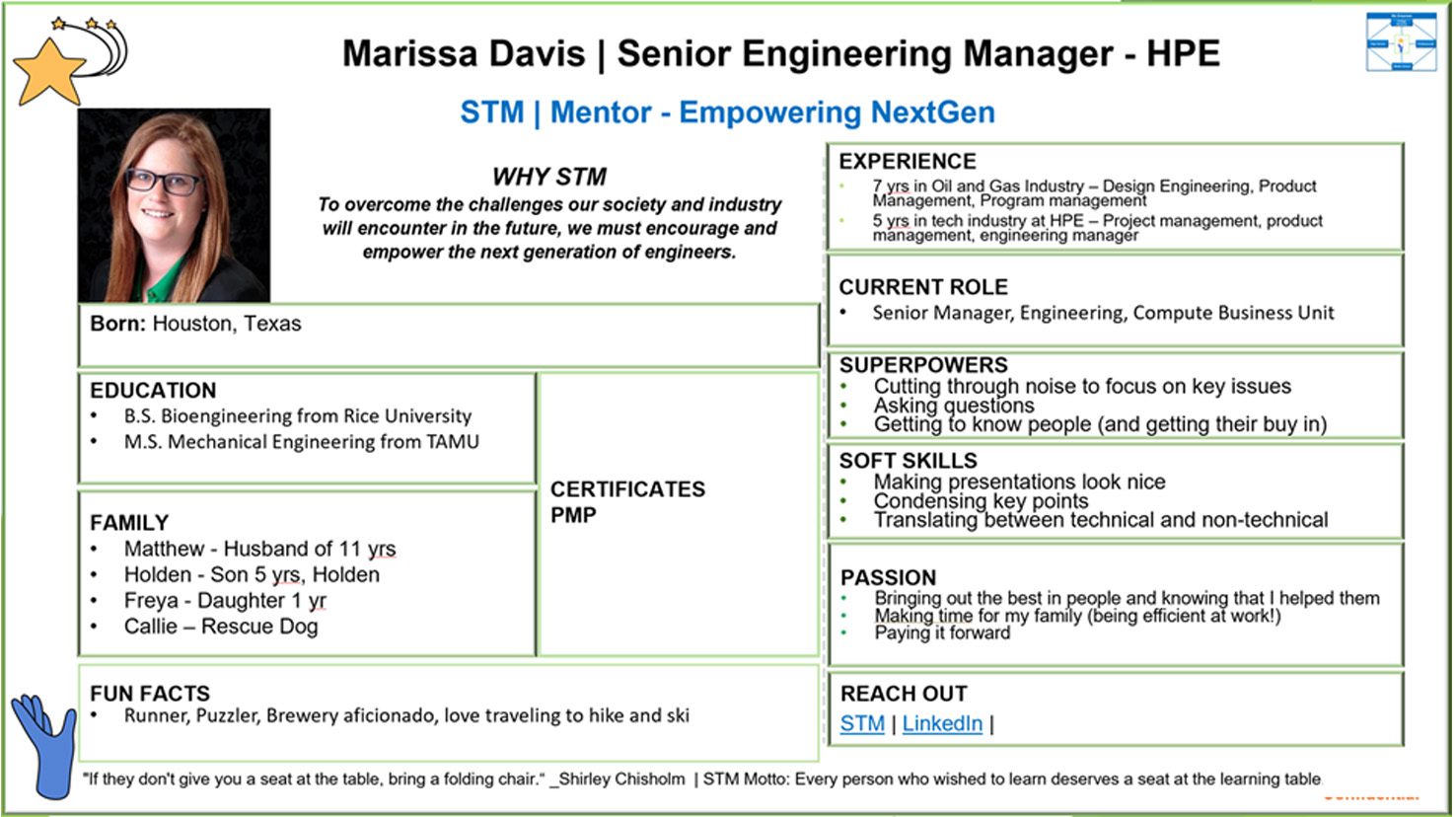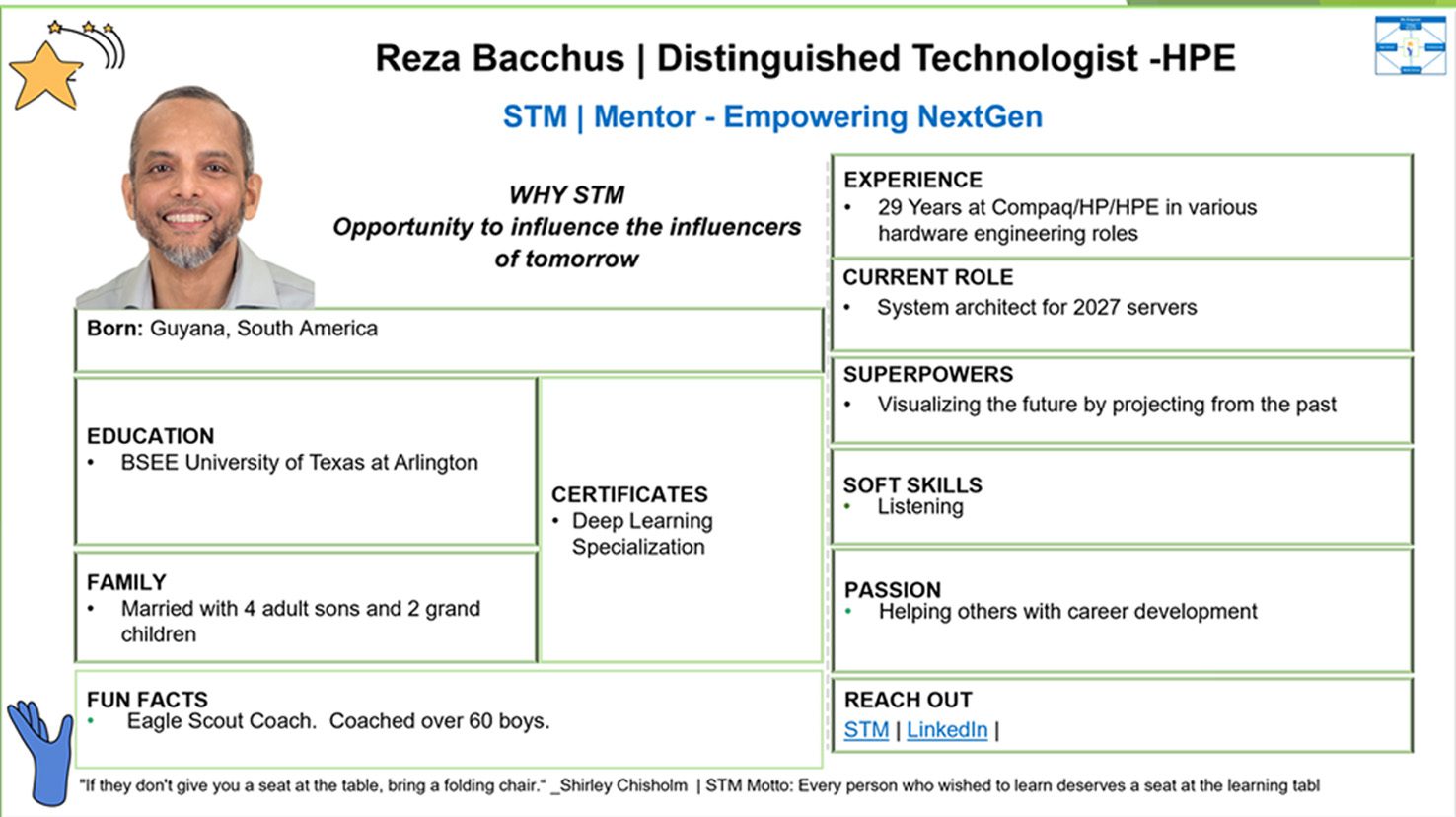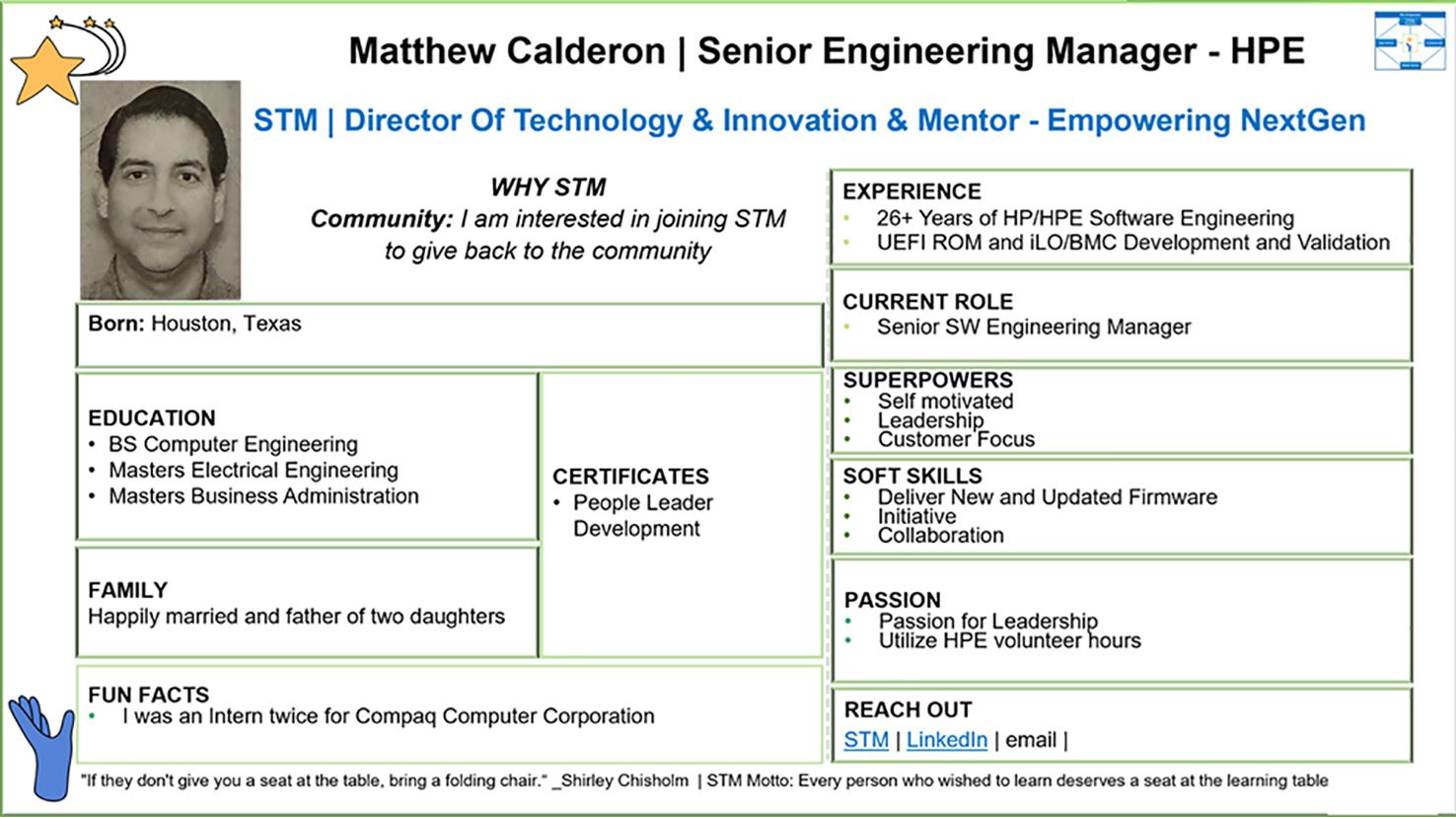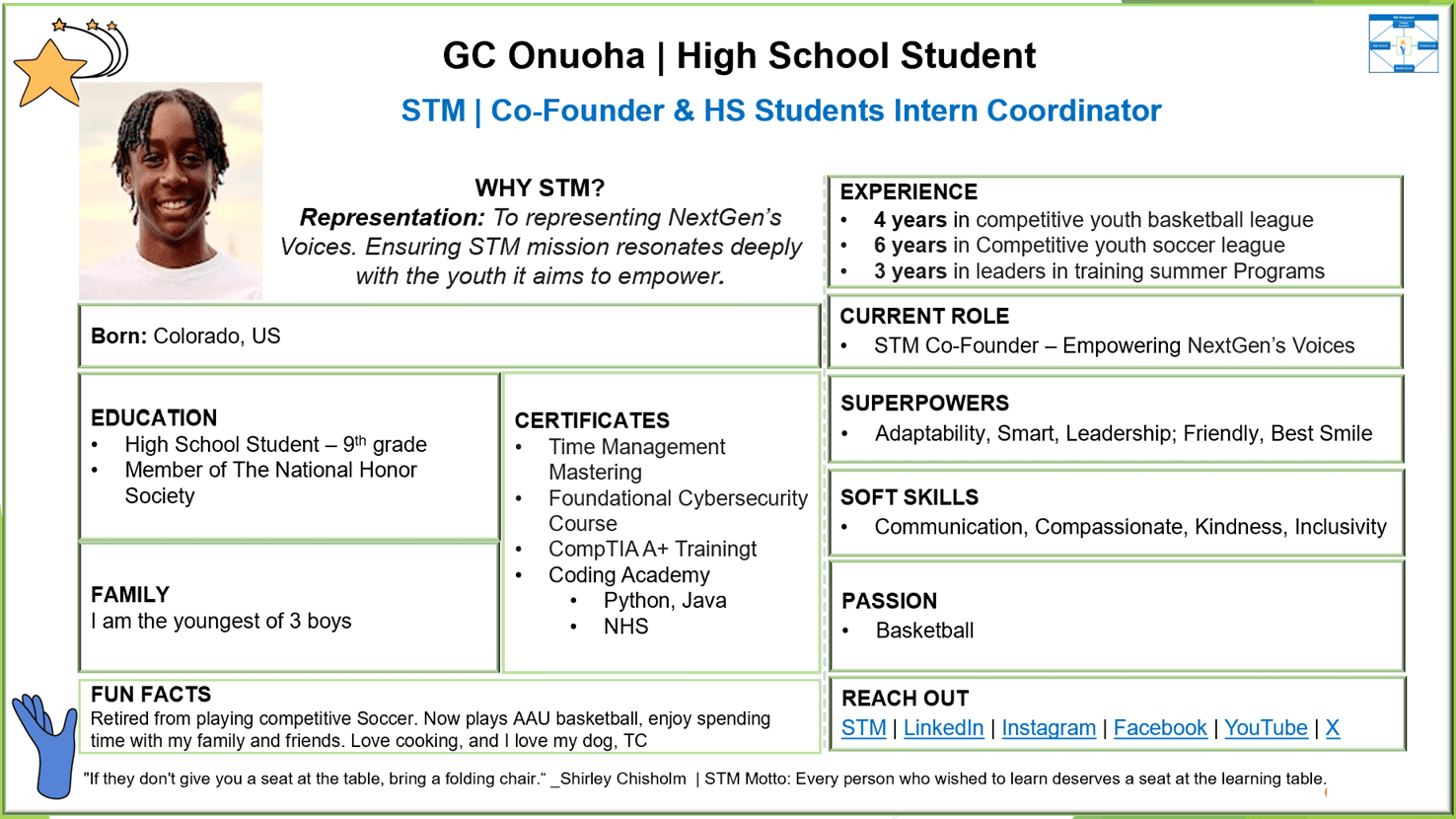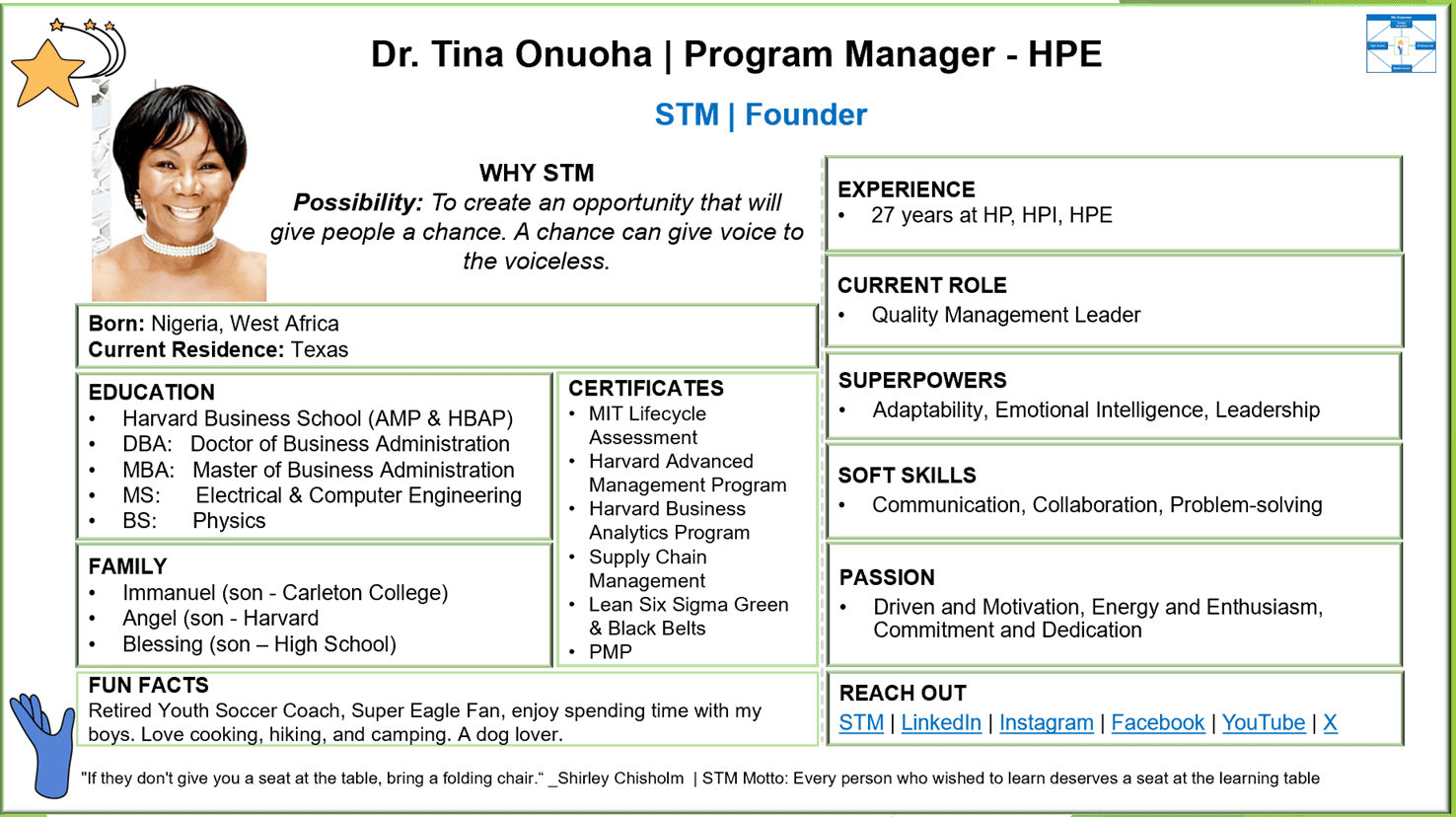Master the skills required to create stunning and functional websites. This beginner-to-advanced course covers HTML, CSS, JavaScript, and more! Whether you’re looking to start a career in web development or build your personal projects, this course provides hands-on learning with real-world examples.
Course Objectives:
By the end of this course, you will:
- Understand the fundamentals of web development.
- Create responsive websites using HTML, CSS, and JavaScript.
- Develop interactive web features.
- Gain proficiency in front-end frameworks like Bootstrap.
- Host and deploy websites online.
Course Structure:
The course is divided into 6 modules, with quizzes and assignments to reinforce learning.
Course Modules
Module 1: Introduction to Web Development
- What is Web Development?
- Overview of Front-End vs. Back-End Development
- Tools of the Trade: Editors, Browsers, and Debugging Tools
- Setting Up Your Environment
Lesson Topics:
- Installing a Code Editor (e.g., VS Code)
- Understanding the Browser Dev Tools
Quiz: Basics of Web Development Tools
Module 2: HTML Basics
- Introduction to HTML
- Elements, Tags, and Attributes
- Building the Structure of a Webpage
- Semantic HTML
Lesson Topics:
- Creating a Simple HTML Document
- Adding Links, Images, and Tables
Assignment: Create a basic webpage layout with sections for header, navigation, content, and footer.
Module 3: Styling with CSS
- What is CSS?
- Selectors, Properties, and Values
- The Box Model Explained
- Responsive Design Basics
Lesson Topics:
- Styling Text and Layouts
- Using Flexbox and Grid for Page Design
Quiz: CSS Fundamentals
Module 4: Interactive Features with JavaScript
- Introduction to JavaScript
- Variables, Functions, and Loops
- DOM Manipulation
- Event Handling
Lesson Topics:
- Adding Interactivity to Webpages
- Basic Form Validation
Assignment: Build an interactive to-do list app.
Module 5: Front-End Frameworks
- Introduction to CSS Frameworks (e.g., Bootstrap)
- Grid System and Prebuilt Components
- Customizing Themes
Lesson Topics:
- Building a Responsive Navbar
- Adding Cards, Forms, and Buttons
Quiz: Bootstrap Essentials
Module 6: Hosting and Deployment
- Web Hosting Basics
- Using Git and GitHub for Version Control
- Deploying Your Website Online
Lesson Topics:
- Setting Up a GitHub Repository
- Deploying with GitHub Pages or Netlify
Final Project: Create and deploy a fully functional, responsive website showcasing the skills learned throughout the course.
Additional Features
- Prerequisites: No prior coding experience required.
- Course Duration: 8 weeks (2-3 hours per week)
- Certificate: A certificate of completion is awarded upon finishing all modules and the final project.